Anatomy of a Poor UX: SurveyMonkey
How one screen makes me want to quit one of my favorite products.
I appreciate SurveyMonkey. I enjoy SurveyMonkey, actually. Essentially, I use it for free and get a bit of value out of it. I almost feel guilty railing on and on about their user experience. For one, you can’t beat the price ($0). Second, I like most of the product experience, like building surveys. Yet, I can’t get over one screen. I’ve tried. I just can’t.
I ran a survey today. I had one response to my survey. When it came in, SurveyMonkey delightfully emailed me and drove me back into the app to check out the one response. I was curious and appreciated the almost real-time notification. So far, that’s a straightforward - and thus brilliant - experience. I clicked the big green button.
When I was brought into SurveyMonkey, they successfully landed me in the right survey. But then I tried to view the one response. I clicked on “Analyze Results” and was brought to this …
I’m on my desktop PC using Chrome. Let’s examine this screen in detail, shall we?
Big Green Buttons
First, my eye is drawn to a set of giant green buttons to the right. Green can signify good but also this is one of the few buttons on the screen so naturally I’m drawn to it. The first, larger button and to the left reads “Add to Dashboard”. There’s a dropdown arrow which I imagine will ask me to add … something … to one of many dashboards. For one, I have never created a dashboard in SurveyMonkey. Nor do I recall using a dashboard. Also, what am I adding? This response? This survey? Why would I do that? I don’t cognitively understand the connection between my survey results and a dashboard.
Ok, luckily there’s another solid, green buttons. The next reads “Save As”. Funny, I only have one response so saving it - at this juncture - feels like overkill. Still, I understand that the R&D team at SurveyMonkey probably aren’t hyper-focused on dynamically hiding this option when someone is looking at a small set of results.
I don’t see a need to click through on either of these buttons. I move on.
Paid Feature
There’s another area that catches my eye: A solid yellow box to the left. This one reads “Paid Feature” and I’m already skeptical because I am trying to cut down on subscriptions in my life. So far, I haven’t felt the need to upgrade SurveyMonkey yet. I keep reading and the feature that I’m locked out of seems to be about exporting survey data. Phew. As noted above, not a big deal for me. SurveyMonkey already limits my surveys to ten responses so I’m not sure I’ll ever need that feature given how they’ve set up their product.
Where to next?
Horizontal Navigation #3
There’s a navigation bar at the top of the screen for the app, there’s a horizontal navigation for the survey flow (in which I already clicked to “Analyze Results” and then there’s a third horizontal navigation bar below that. There are six options. It looks like it defaulted to “Export” which - for the third time - is completely irrelevant to my use case. I click around to the other options even though none of them matter to me as I am only trying to view my first survey response (that, as a reminder, SurveyMonkey asked me to come look at in their email). Half of the options here seem to be premium options that I don’t need. I also don’t even know what they mean. What’s a “saved view” in terms of a survey response? What’s a “rule”? I don’t think any of this can help me.
Horizontal Navigation #4
Welp, here’s another horizontal navigation. This one makes more sense to me. The highlighted one is “Question Summaries” which isn’t relevant at all for a survey with just one response. I can understand that the UX wasn’t built for people with one survey response. However, YOU asked me to check out my one response SurveyMonkey.
If I scroll down on the summary, it appears to tell me how many times each question was answered. There is yet another plug for their paid version which includes sentiment analysis. They seem to be advertising this on a question in which I ask for the participant’s name. I’m not sure how much sentiment one can type into their name. Maybe lowercase means sad and all caps is angry? I don’t know.
At this juncture, I’m getting antsy so I’m going to skip right over the “Insights and Data Trends”, for obvious reasons.
Finally, some hope. I’m at “Individual Responses”. Given that I only have one response (although that might change given I’ve been on this page for so long), I would assume this is the goldmine for me. I’m clicking it…
It appears that I have a table of responses. For the umpteenth time, this feels like overkill for one record? I literally only want to see the one survey response. There are options I can take with this table record but I truthfully don’t know if this is the survey record or the one response I have or what this even means. I also suspect that if I try and click more it’ll land me in another upsell ad.
My last hope is a toggle between “Table” and “Single”. I’ll try it.
The text “Respondents: 1 of 1” gives me hope because I feel I am now in a record view and not the aggregated view. There’s also a set of side arrows that makes me feel I could click through individuals responses if I had more than one.
The only issue is that I still don’t see a survey response, just some meta data.
I know only from experience that the survey data is “below the fold”, as they say. So, I scroll down and low and behold, there’s my one survey response. Jackpot! Although, had I not known the info was down below, I easily could have missed it.
At last, I can read the one survey response. For the record, it was helpful and appreciated feedback. But there was no way that respondent would ever live up to the expectation after spending 6-7 minutes to find their survey response.
In conclusion
This UX is really bad. It’s a Times Square of premium upsell advertisements and interactive links or buttons drawing me away from where I truly want to go. In fact, I wish the link from my “first response” email had just gone directly to the actual survey response. I could see how the current experience becomes more useful if I had hundreds or thousands of responses. I also understand that getting user experience right is really hard, and I imagine the Product team at SurveyMonkey prioritizes around high-paying enterprise clients versus a solo founder. I would too. This is the hard part of “product led growth”. In some ways, you’re creating two product experiences altogether. However, if you’re going to have a freemium offering, own it. Have a PM dedicated to that experience and how to drive customers beyond it.
I’ll stick with SurveyMonkey because their surveys simply look better than a Google form. I just wish they’d cut the fat in the UI and make it more straightforward.


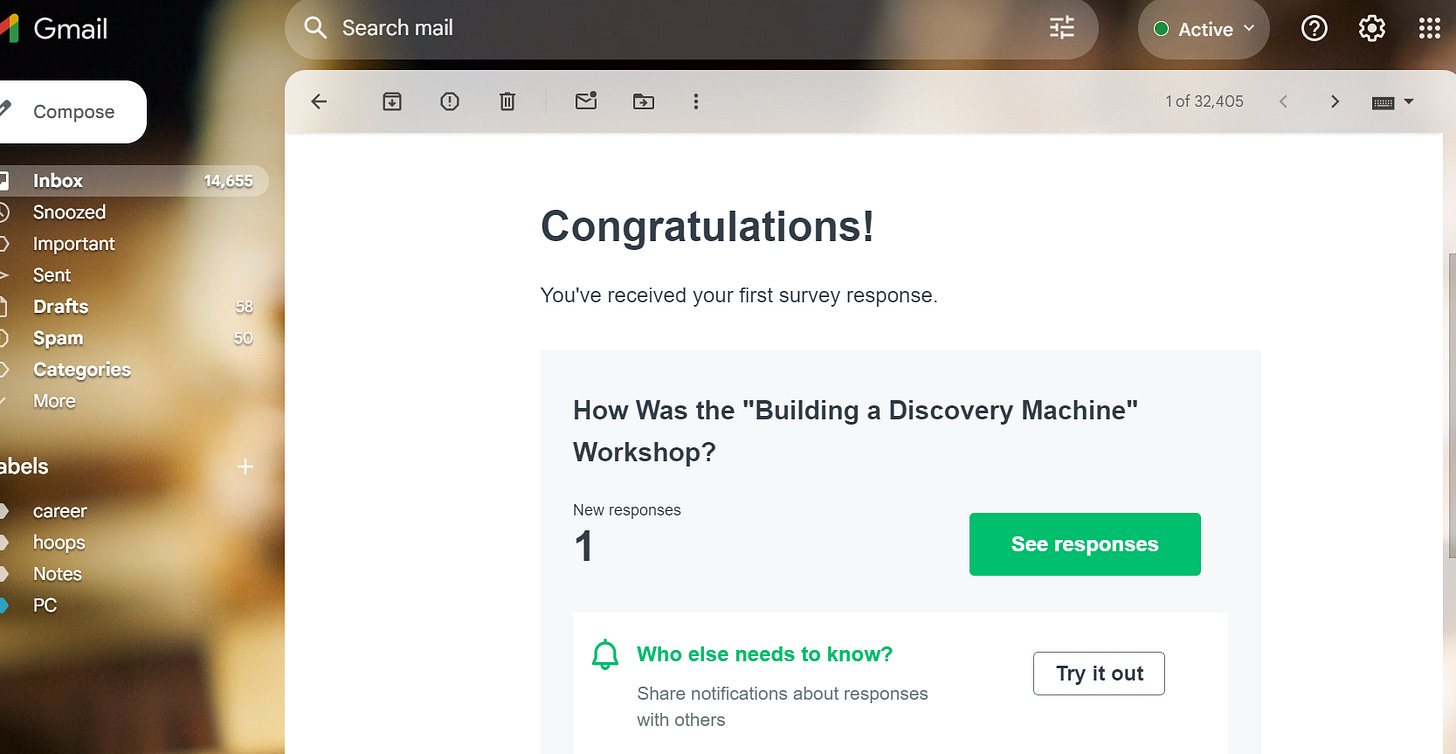




I loved SurveyMonkey in the years 2013 to 2018ish but then saw many usability issues. The product is broken at many levels, as I have often tweeted too. Here is an example: https://x.com/vingar/status/1484773938693799938
I used their paid version too—they were surprisingly poor in spite of having a huge market share (even after Typeform entered) and their design team was pretty good.
The tool is clearly optimized for survey response aggregation, not individual review of responses. In the original email, they could resolve your issue by adding a button: [See Results] [See Response Detail].
Boom. Done.