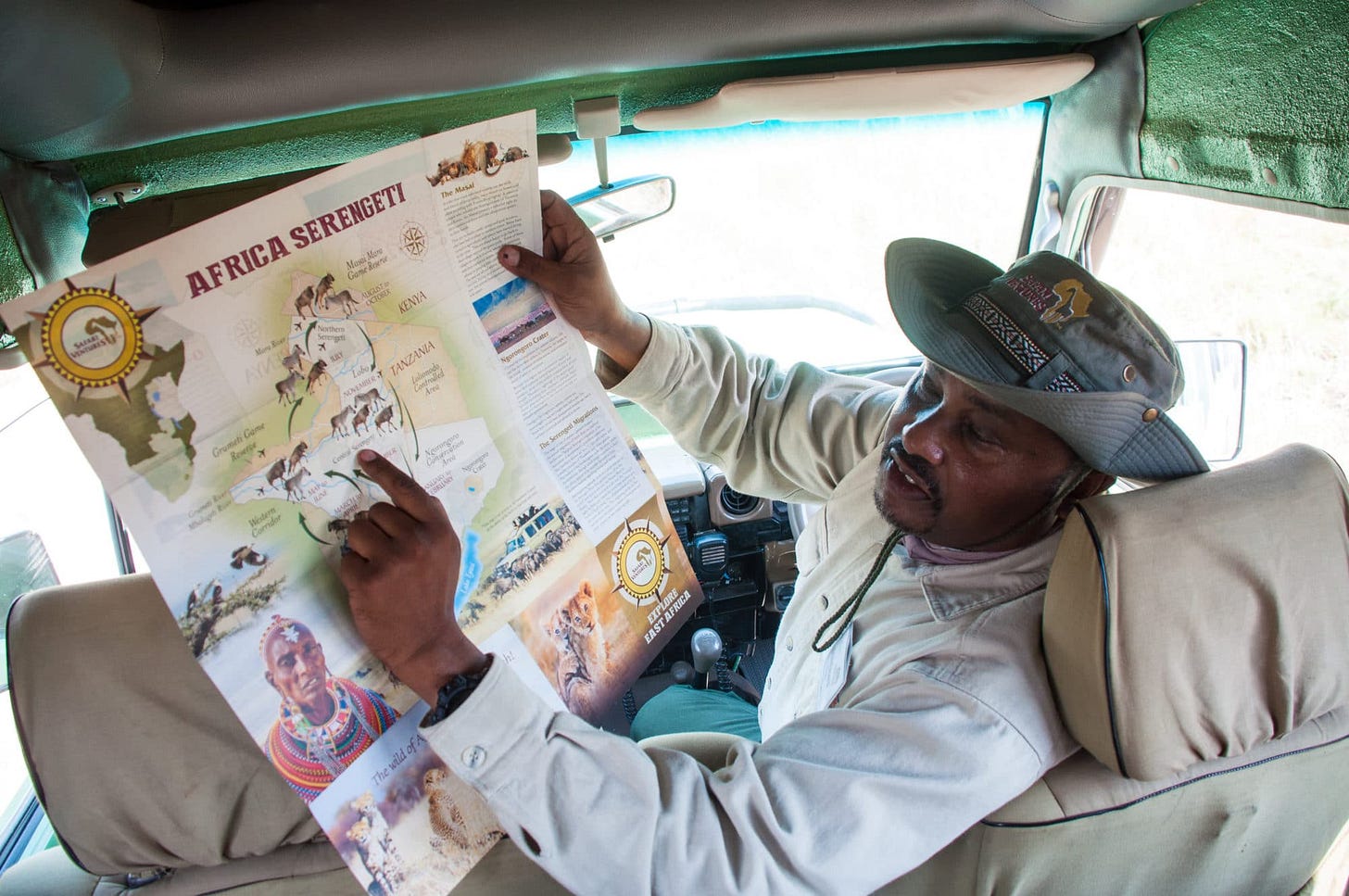The Value of the Walmart Greeter
Think of the best experiences in the world. What do they all have in common? A simple way to help you get started.
I’ve recently seen a trend in which software builders pour blood, sweat and tears into a new product and then leave out the last 1% of work. Sadly, that last 1% is often the difference between adoption and attrition.
A lot of work goes into a new product. Pick a hosting platform. Build backend services. Fine tune a functional UI. Include pesky, no-fun, perfunctory services (like authentication). The list goes on. Each of those pieces are vetted, debated, developed and tested. By the end, it’s no surprise that teams are exhausted. They just want to launch. So, they press go and - voila! - the product is out in the wild. Yet, when your first users show up, they’re left wondering how to start.
It amazes me how many teams invest in their product experiences and how little they invest in one critical finishing touch: a helpful guide to tell your user what to do. Your users are begging you guide them. Folks have little time and even less attention span. Folks want instruction.
When I walk into a Home Depot, there’s always someone at the door. I didn’t realize it at first, but this person’s function isn’t to just be nice. It’s to be informative. About a third of my visits, I am asking this individual where I can find an item. They happily point me in the right direction. Even though the aisle signs have instruction too (similar to your menu control in the product). I’m a happy customer.
If you purchased a ticket to Disney World, they’d provide instructions to use the app before you even arrived. Or, as a backup, there’s a physical map at the entrance to the park.
Interested in a Tesla? There’s a human to greet you but their objective is to get you into the test drive and to point out a few instructions to operate the car. Then, you’re off and running.
Many software products today work differently. But they shouldn’t. You log in and there are crickets. Perhaps there’s a big green button to perform some action. But is that truly the first step? Do I need more information to get going? What’s next after I press that? What should be my milestones to be successful using this product?
I’ve evaluated the user experience of a few tools recently in which I logged into the product experience and was pushed into the experience with no greeting, no checklist, no instruction on where to start. As a result, I wasted time poking around to find what I needed. This gap is often due to bias. The R&D team, so familiar with the product experience after living in it for two years, assume the end user is in the same place.
Why is having a “greeting” so important? Let’s work backward. Retention and new customer acquisition are two of the most vital stats for revenue-facing teams in SaaS. Poor retention is often tied to adoption issues. And acquisition is often dependent on initial product stickiness when the prospect is doing a trial or POC of the software. On both levels, it’s absolutely critical that the user get up and running quickly and easily.
So how can a team accomplish this? The answer is not to rely on support tickets, emails to an account rep or a thorough study of the documentation. All of these options take the user out of the product.
Luckily, there are options which are not difficult to implement. My favorite solution is to use a tool to provide initial guides for first-time users. (Personally, I’ve used pendo and really enjoyed the experience. Plus, they have a free version).
If you’d rather build vs. buy, that option is out there too. You could program a checklist for the user to complete but I feel this is more work and you may miss out on analytics around who is using the guide effectively.
A more involved technological approach could be to create an interface in which only those relevant features appear for the first time user. However, this too means more code for your team to create and maintain.
My recommendation would be to find a tool suited for providing a workflow guide at the onset of the user’s journey. The guide should be professional looking, flexible in it’s deployment and provide analytics so that your team can see how users follow the guides.
Imagine turning on a new iPhone and having to find the area to set a language, sync with your Apple account or set up Face ID. It would be an awful, probably unsuccessful, experience. Apple understands that this type of experience could be overcome by the user, but would probably affect the next purchasing decision made by the user.
People remember first impressions. It says so much about the team who built the product and can provide a great deal of trust for the user. If you’ve built a product that lacks this type of guide, it’s not too late. Find the right welcome experience to get your customers off on the right foot.